VMware HCX for Application Migration
Overview
The maturity of public and private cloud offerings has created new opportunities for organizations to improve agility, lower TCO, and accelerate innovation through leveraging scalable infrastructure, automation, and development tools previously unavailable. To realize those benefits, teams are challenged to migrate business-critical applications to the optimal environment to meet security, compliance, performance, availability, and financial needs.
As businesses consolidate data centers, extend data centers to the cloud or replace on-premises infrastructure, they must consider application migration challenges from infrastructure incompatibilities and network complexity to moving workloads without disrupting application dependencies. Some common workload migration challenges include:
- Mission-critical apps require migration without downtime.
- The identification of applications and dependencies can be difficult.
- Migrated apps can
suffer from performance degradation. - WAN and LAN traffic impacts require a maintenance window with reduced usage of infrastructure.
- Migration windows can span multiple months due to size, distance, and network latency/loss.
- A new IP platform needs to be re-architected for smooth switchovers, which requires purchasing additional hardware or software.
- Application rollback can be complex.
The VMware HCX platform automates the creation of a hybrid interconnect to enable IT, administrators, to easily and securely migrate workloads to the cloud while maintaining IT best practices, operations, and business continuity. Leveraging HCX for application mobility accelerates data center transformation and hybrid cloud adoption with seamless migration of VMware vSphere and non-vSphere workloads on-premises and in the cloud without upgrading vSphere versions on-premises. Enabling secure, large-scale, zero-downtime live migrations can accelerate time to value for new software-defined data center (SDDC) stacks and cloud environments while driving down operational costs to update, migrate and maintain disparate systems.
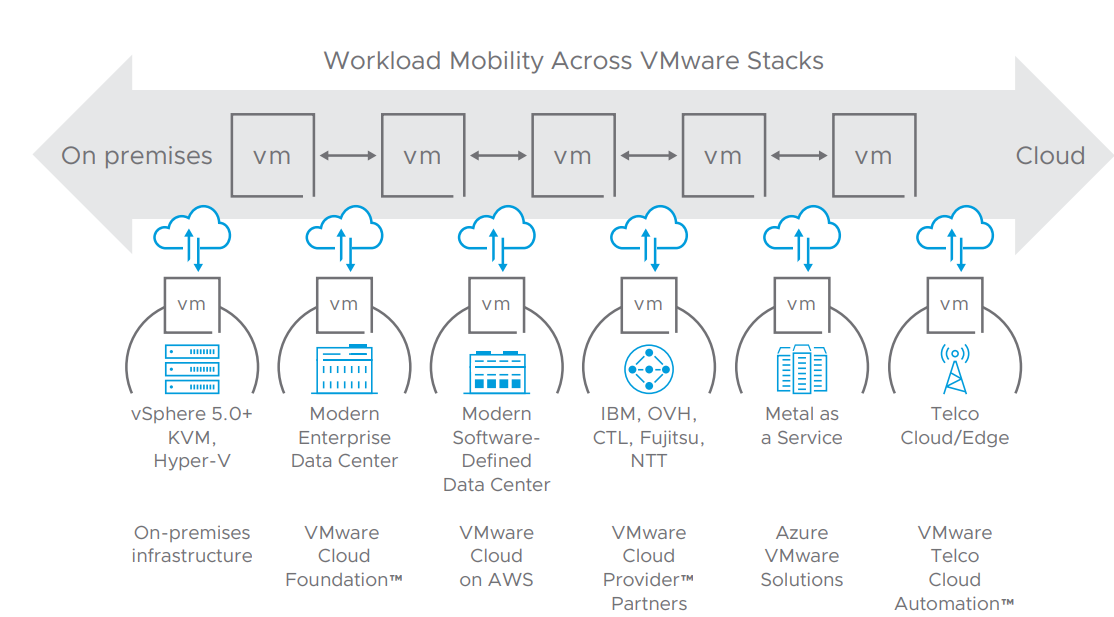
Key capabilities
- Perform a bulk migration of live VMs – Simply schedule the movement of hundreds of VMs in parallel. Utilize simple migration planning tools
- Easily identify the application and workload relationships, and logically group VMs for efficient migration. Enable mobility across data centers and clouds
- Move VMs within your data center—from your local data center to the cloud, or across cloud regions or providers—to optimize resource utilization.
- Migrate with zero downtime – Don’t worry about IP re-architecting.
- Migrate across any vSphere versions (5.0+) – Eliminate the need to invest in bringing both sites up to parity, enabling you to modernize your data centers with the full SDDC/VMware Cloud Foundation™ stack, managed service, or infrastructure as a service (IaaS).
- Migrate non-vSphere workloads - Migrate KVM and Hyper-V workloads to current vSphere versions compatible with full VMware Cloud™, VMware Cloud Foundation, VMware Cloud Provider™ Program, and IaaS offerings. Work across the WAN and LAN – This enables a unique model of infrastructure with a mix of private, public, and hybrid clouds, based on workload requirements.
- Seamlessly extend your network and IP space- Extensively reduce complexity and ensure your IP addressing policies, security policies, and administrative boundaries are not broken.
